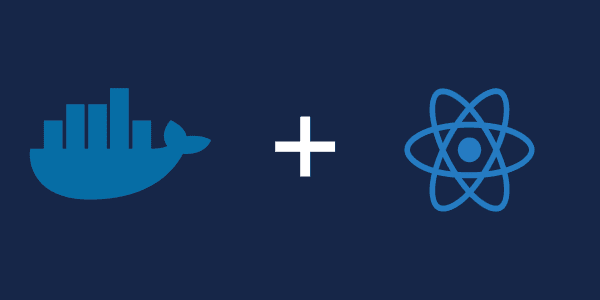
Introduction:
In today's software development landscape, containerization has become increasingly popular for deploying applications. Docker, a leading containerization platform, allows developers to package applications and their dependencies into lightweight, portable containers. Dockerizing a React application enables developers to build, ship, and run their apps consistently across different environments. In this article, we'll explore how to dockerize a React app, step-by-step.
Before we begin, ensure you have the following prerequisites installed on your machine:
Prerequisites:
- Docker: Download and install Docker Desktop from the official Docker website.
- Node.js: Make sure you have Node.js installed to run npm commands.
Set Up Your React App:
If you haven't already, create a new React app using Create React App:
npx create-react-app my-react-appCreate a Dockerfile:
In the root directory of your React app, create a file named Dockerfile without any file extension. The Dockerfile contains instructions for building a Docker image for your app. Here's a sample Dockerfile:
# Use the official Node.js image as a base image
FROM node:18-alpine
# Set the working directory inside the container
WORKDIR /app
# Copy package.json and package-lock.json (if available)
COPY package*.json ./
# Install dependencies
RUN npm install
# Copy the rest of the application code
COPY . .
# Expose port 3000 to the outside world
EXPOSE 3000
# Command to run the React app
CMD ["npm", "start"]
Build the Docker Image:
Open a terminal, navigate to the root directory of your React app (where the Dockerfile is located), and run the following command to build the Docker image:
docker build -t my-react-app .Replace my-react-app with your desired image name.
Run the Docker Container:
After building the Docker image, you can run the Docker container using the following command:
docker run -p 3000:3000 my-react-appAccess Your React App:
Your React app should now be running inside a Docker container. Open a web browser and navigate to http://localhost:3000 to access your app.
Conclusion:
Dockerizing a React app offers numerous benefits, including portability, consistency, and scalability. By following the step-by-step guide outlined in this article, you can easily containerize your React applications and streamline the development and deployment process. Embrace containerization with Docker to simplify your React app development workflow and unleash its full potential in any environment.

Osaretin Igbinobaro
Software Engineer @ Apadmi