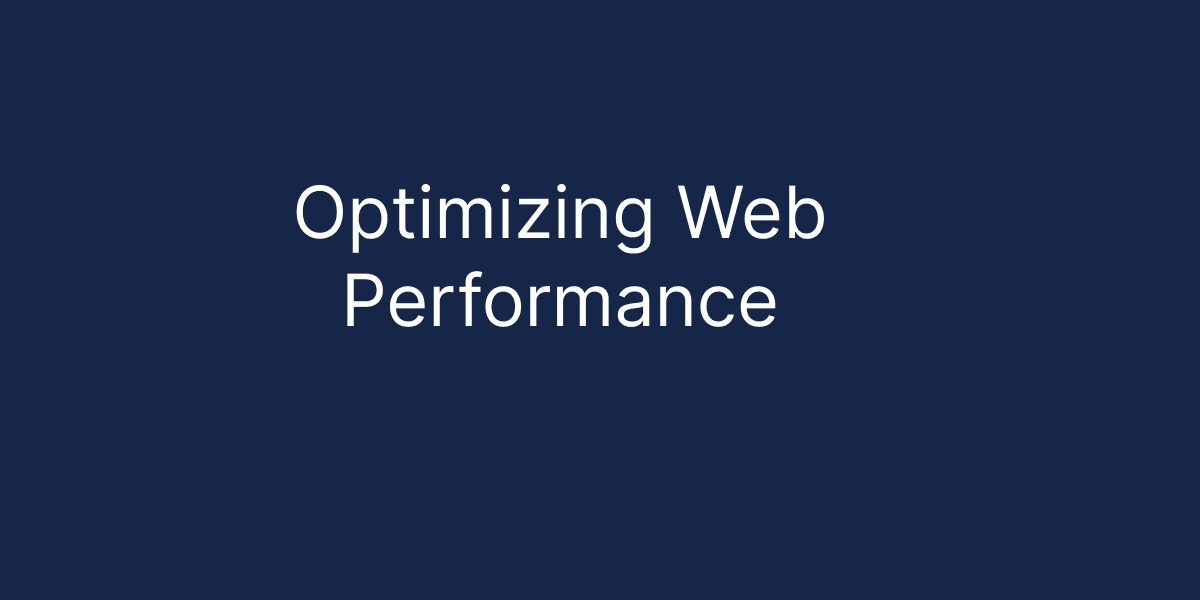
Web performance is a cornerstone of delivering a great user experience. A slow-loading website frustrates users, reduces engagement, and can even impact revenue. To create a seamless experience, understanding key performance metrics and implementing effective optimization techniques is essential.
Key Performance Metrics
Before exploring optimization strategies, let’s break down the metrics that define website speed and performance:
- First Load Paint (FLP): The time it takes for the first visible pixel to render on the screen.
- Content Load Paint (CLP): The time required for the main content to finish rendering.
- Largest Contentful Paint (LCP): The time it takes for the largest visible content element to load completely.
- Time to Interactive (TTI): How long it takes for the website to become fully interactive.
- Total Blocking Time (TBT): The cumulative time the browser's main thread is blocked during rendering.
- Cumulative Layout Shift (CLS): Measures visual stability by tracking unexpected shifts in page layout during load.
Optimization Techniques
To improve these performance metrics, adopt the following best practices:
1. Minimize HTTP Requests
- Combine Files: Merge multiple CSS and JavaScript files to reduce the number of requests.
- Sprite Images: Consolidate small images into a single sprite sheet.
- Leverage Browser Caching: Use HTTP headers to store static assets locally on the user's device.
2. Optimize Images
- Compress Files: Reduce image sizes without compromising quality using tools like TinyPNG or ImageOptim.
- Choose the Right Format: Use JPEG for photos, PNG for graphics, and WebP for modern, efficient compression.
- Responsive Images: Serve images tailored to the user’s device size and resolution.
3. Streamline JavaScript
- Minify and Compress: Remove unnecessary characters and whitespace from JavaScript files.
- Tree-shaking: Eliminate unused code from your bundles.
- Code Splitting: Divide large JavaScript files into smaller chunks for faster load times.
- Lazy Loading: Load JavaScript files only when they’re needed.
4. Enable Browser Caching
- Cache-Control Headers: Specify how long resources should remain cached.
- ETags: Help browsers validate cached resources efficiently.
5. Optimize CSS
- Minify and Compress CSS Files: Reduce file sizes for faster loads.
- Simplify Selectors: Avoid overly complex CSS selectors for better rendering speed.
- Critical CSS: Load essential styles above the fold first to enhance perceived performance.
6. Improve Font Loading
- Use System Fonts: Rely on system defaults to eliminate download delays.
- Optimize Font Files: Remove unused font weights and characters to reduce file size.
- Font Display Swap: Add font-display: swap for better font rendering and reduced delays.
7. Minimize Render-Blocking Resources
- Defer JavaScript: Delay non-essential scripts to prioritize page rendering.
- Prioritize Critical CSS: Ensure above-the-fold styles load immediately.
8. Optimize Server Response Time
- Fine-Tune Server Configuration: Adjust settings to handle requests more efficiently.
- Implement Caching Strategies: Use techniques like database query caching to minimize server workload.
- Content Delivery Network (CDN): Use CDNs to distribute content across servers closer to the user, reducing latency.
Conclusion
Improving web performance isn’t a one-time task—it’s an ongoing process. Regularly monitor key metrics using tools like Google Lighthouse and adjust optimizations as needed. By focusing on these strategies, you’ll ensure a faster, smoother experience for your users and gain an edge in search engine rankings.

Osaretin Igbinobaro
Software Engineer @ Apadmi